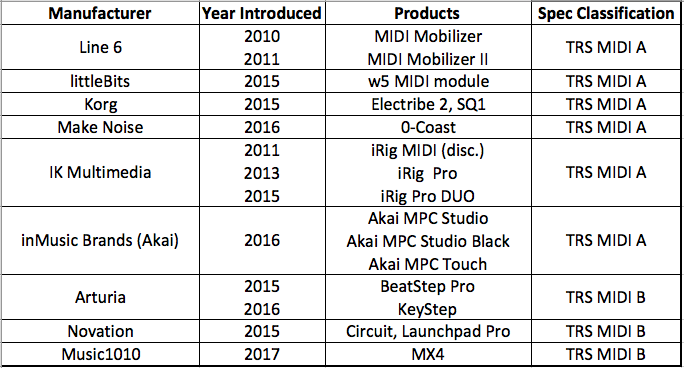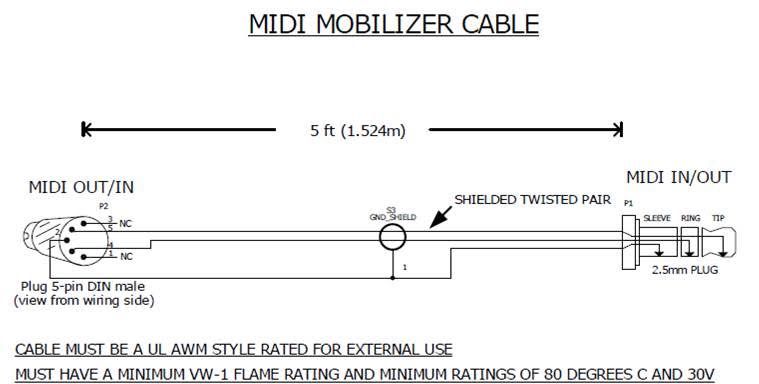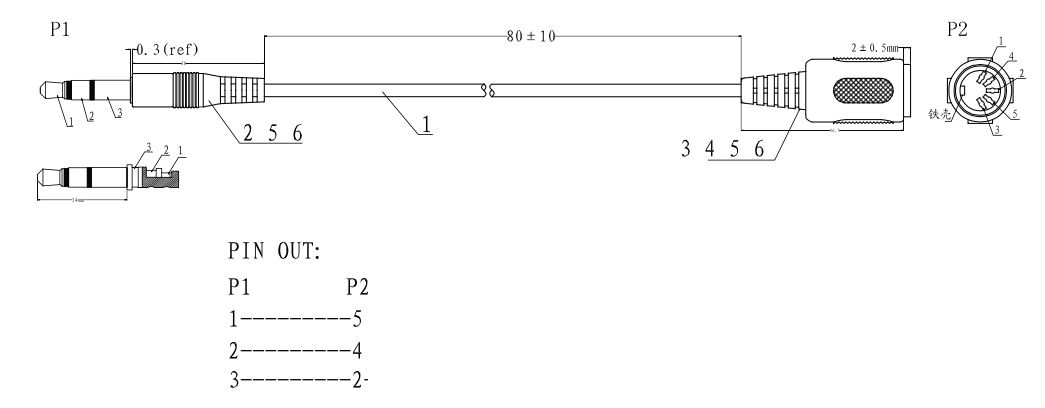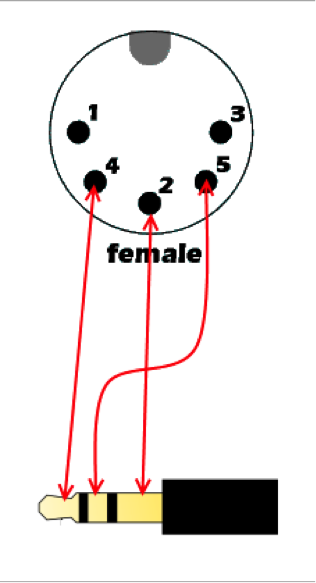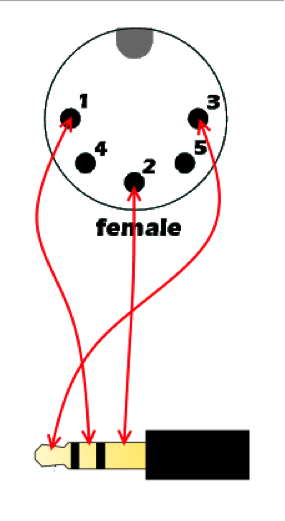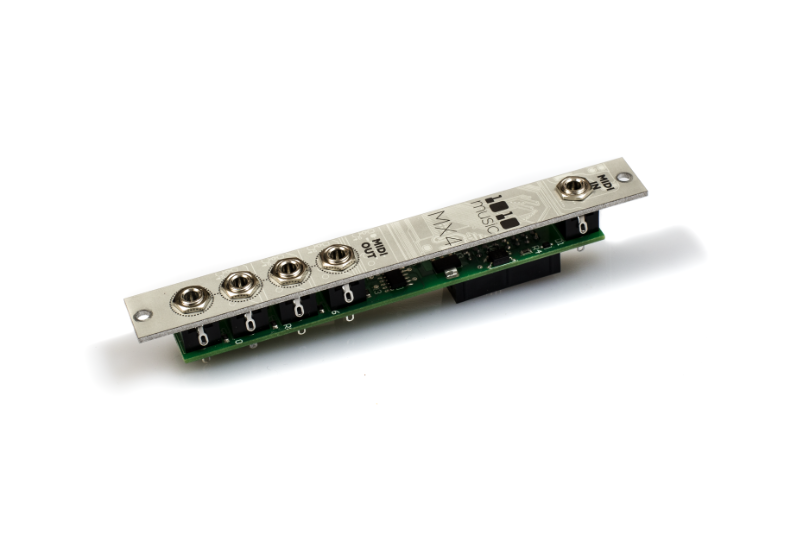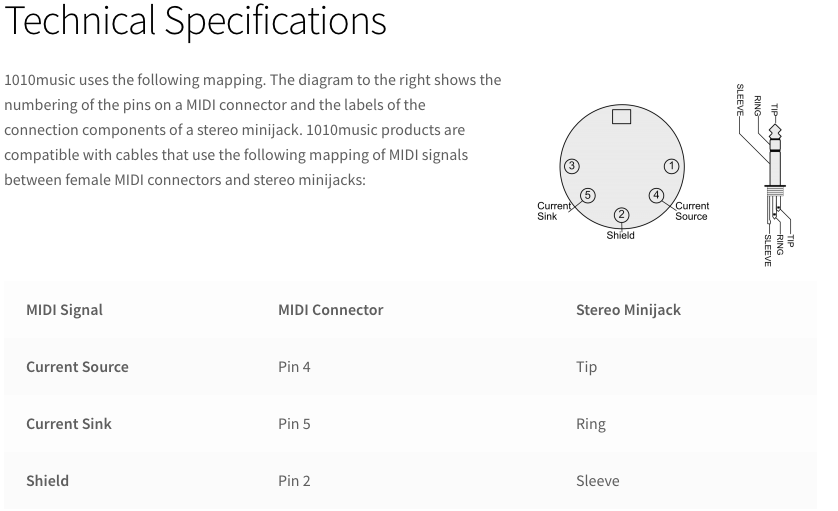[Updated] How to Make Your Own 3.5mm mini stereo TRS-to-MIDI 5 pin DIN cables
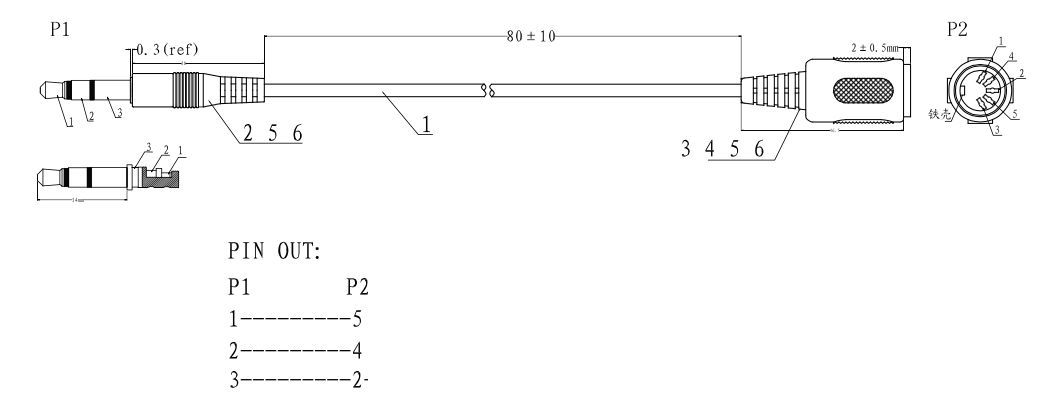
Editors note:
This article was written before the MMA published an official standard for using TRS adapters with MIDI devices, and simply describes the TRS connectors that exist in the market. Future products should use the MMA Specification if they want to be interoperable.
In the past few years, MIDI hardware products have become smaller and smaller, especially as many of them are meant to be used with mobile computing devices. But this has caused some issues, as 5 Pin DIN MIDI plugs are pretty big. No one wants an accessory that’s 10 times the size of the smartphone it connects to!
So recently many products have used a stereo 3.5mm minijack connector on the product itself, with a breakout cable to a female 5 Pin DIN MIDI connector. This allows you to plug a regular male to male 5 PIN DIN MIDI cable into the female MIDI breakout connector and the other end can connect to a MIDI Out or MIDI In on a MIDI keyboard or MIDI interface.
How 3.5 mm Tip Ring Sleeve Mini jacks are wired to 5 Pin DIN MIDI connectors
It turns out that there are at least two different variations of wiring for TRS to MIDI. We will call the main two TRS “Type A” and TRS “Type B” in this article. The first product to use TRS breakout cables was the Line 6 MIDI Mobilizer in 2010. We call the Line 6 method Type A because the MIDI Mobilizer was the first TRS MIDI product on the market.
The number of products in the marketplace is pretty evenly split between Type A and Type B because very popular Arturia and Novation products use Type B wiring. Of course, both wiring methods work, you just need to know which version your product uses, so you can make/buy the right cables or connect to another product via a straight TRS cable.
TRS To MIDI Male Type A
Akai Pro, IK Multimedia, Korg, Line 6, littleBits, Make Noise
Pin 5-Tip (Current Sink)
Pin 4- Ring (Current Source)
Pin 2 – Sleeve (Shield)
Here is the wiring diagram for the Line 6 MIDI Mobilizer.
The pin-out for all IK Multimedia products implementing MIDI I/O via 2.5mm
TRS jacks is as follows:
TRS<-> 5pin DIN
——————-
Tip<-> Pin 5
Ring <-> Pin 4
Sleeve <-> Pin 2
MIDI Out (ring / Pin 4) pull-up resistor, connects to a 3.3V power rail.
TRS to MIDI Type B
Arturia, Music1010, Novation
Pin 5 – Ring (Current Sink)
Pin 4 – Tip (Current Source)
Pin 2 – Sleeve (Shield)
Revised MIDI/Clock adapter pin out for Beat Step Pro
Introduction
This document describes the breakout cables for BeatStep pro.
There are two such cables:
- A MIDI one, suitable for both MIDI in and MIDI out plugs of BeatStep pro
- A Clockone, suitable for both clock in and clock out plugs of BeatStep pro
Both have a 3.5mm male jack at one end and a 5-pin 180° DIN female socket at the other end.
New MIDI adapter wiring for Beat Step Pro
Connections:
- Jack tip to pin #4
- Jack ring to pin #5
- Jack sleeve (earth/ground) to DIN pin #2
There should be no connection whatsoever to neither pin #1 nor pin #3 of DIN socket
Colors:
- DIN socket: white
- Wire insulator: white
- Jack plug: Pantone Cool Grey 3 C (same as the light grey on the front panel)
New Clock adapter wiring for Beat Step Pro
Connections:
Jack tip to pin #3
Jack ring to pin #1
Jack sleeve (earth/ground) to DIN pin #2
There should be no connection whatsoever to neither pin #4 nor pin #5
Colors:
DIN socket: white
Wire insulator: white
Jack plug: Black
This Youtube video shows you how to make a DIY MIDI cable for the Arturia Beatstep Pro. Notice that the wiring is different than the above Type A as Pin 5 and Pin 4 are flipped.
The BeatStep pro comes with a variety of cables and they are all a little bit different. We found a really good article on a blog called Theatre of Noise.
When you purchase an Arturia Beatstep Pro, you get two white
adapters as pictured below. (A black male MIDI connector is included for
comparison.)Both of the white adapters have a female MIDI DIN plug, so
it can be coupled with a standard MIDI DIN cable. The other ends are
colour-coded because they are meant for entirely different purposes.The grey cable is designed for MIDI output. DIN pin 4
connects to the Tip and pin 5 connects to the Ring. (I have confirmed this with
a multimeter.)This is the standard adopted by Novation, Arturia, and IK
Multimedia. Do not be surprised when I tell you that Korg has done the
opposite! So if you were going out of a 3.5mm MIDI socket on a Korg device, you
would need a different adapter to MIDI DIN-5. It would look the same, but have
different internal connections.So what the heck is the Arturia adapter with the black 3.5mm
termination? Near as I can tell it’s for sync output. Tip and Sleeve are wired
to pins 1 and 3. This means they don’t conflict with MIDI in any way. This is a
smart solution. Or would be, if you think that repurposing the same cable
adapter a third time is a good idea.The mind boggles.
by Robin Parmar from Theatre of Noise
The 1010Music MX4
MX4 Buffered MIDI Multiple for Eurorack copies one MIDI signal to four outputs
The MX4 uses TRS minijacks for handy connection directly between the following devices:
All 1010music modules, including MX4, bitbox, and fxbox
The Arturia BeatStep Pro
Novation products, including the Launch Pad Pro
The MX4 includes two MIDI adapters to connect with any equipment using the MIDI standard, 5-pin DIN connector, two TRS cables for MIDI patching and a standard power ribbon cable for connecting to your eurorack.
Products Compatible with the Stereo Minijack Cables
- 1010music products
- Arturia BeatStep Pro
- inMusic (Akai) products
- Novation products (such as Launchpad Pro)
Products that use an alternative signal mapping for the minijack connections cannot use standard patch cords/stereo minijack cables. Instead, these products can be connected by means of a pair of MIDI adapters. Use the black and white MIDI adapters provided with the MX4 to connect to the MX4 jacks, then use the appropriate MIDI adapter to connect to the external device.
The following products are known to require a MIDI adapter:
Products that Require a MIDI Adapter:
- Korg products
- Make Noise 0-Coast
- Arturia BeatStep (not to be confused with the BeatStep Pro)
- ADDAC System products
See the Technical Specifications below for more details about the connectors used by 1010music products.
If your device isn’t listed above, how can you tell if the stereo minijack connector on your MIDI device is compatible? Compare the technical specifications below with those provided with the external device, or just try it out. Either it will work or it won’t. Attempting to connect with incompatible cables should not damage devices designed in accordance with the MIDI spec.
by Music1010
The 1010Music Bit Box also supports TRS MIDI
“Bitbox is a 26HP Eurorack module that delivers recording, clip launching, and looping in a musically intelligent way. With a 24-bit audio path, you can capture and play samples with impeccable audio quality. With clock and MIDI inputs, you can create loops pre-cut to bars or beats and launch clips with similar synchronization. Bitbox has a capacitive touch screen that makes easy work of tweaking, browsing, and loading sounds from your microSD card.”
1010Music